Building Confidence With Dyslexic Students - Guide To Assistive Technology. Mind Mapping
Welcome back to the 'Building Confidence With Dyslexic Students' blog series, that focuses on technology that can assist students with dyslexia in their study by building up their confidence to work independently.
In my previous blog post , I said that I will be providing my guide on assistive technology that can help.
Today's focus is Mind Mapping.
Mind Mapping used to be called Brain Storming. Its a way to get ideas out of the head and express them in a visual way rather than a text based way.
Mind Mapping, can use text, pictures , videos and anything that you can get on a screen and rearrange.
Some people might refer to mind maps as 'Spider Diagrams'.
A Mind Map looks something like this...
You start with a central topic which in this case is 'Building Confidence For Dyslexic Students' and then you build out from there with sub topics such as 'Mind Mapping', 'By not having the right tools....' and 'Learning in a visual way is fun and effective.'
You can then branch out further with multiple layers of information.
For me, when I am planning a large document, I find mind mapping extremely useful in getting the topics down on paper (or screen ) in an easy way and then be able to rearrange as appropriate. I personally find it exhausting to write long documents out and so by breaking it down into little chunks I give myself almost a 'birds eye view' of the subject that I am writing about.
I find that mind mapping makes it enjoyable to get information together.
Some packages enable you to write notes into your mind map and then export into a word document or a powerpoint presentation.
So for example, in the mind map above I have written notes for each subsection and then I exported everything into a word document. The result? I get a nice picture of the mind map with a fully formatted text document below it.
This can be viewed below;
There are a number of different mind mapping packages available some are premium but there are some good free ones too.
One of my favourite free packages is Freemind. I mostly use it in text format to quickly fire out ideas. The format is simple and easy to play with.
Alternatively, if you have an ipad and a stylus to draw with you could also use apps like Goodnotes, Bamboo Paper and Paper by 53 to simple sketch ideas into a mindmap.
The mind map above was generated with Inspiration and I literally downloaded it about an hour before I wrote this blog. So I guess that it wasn't too difficult to learn!
Here is another example of a mind map built using Inspiration.
An essential feature for me is being able to export a mind map into an MS Word document for formatting into something to hand in to the teacher. Inspiration is great for this. Another package that I have played with is Mind View, which is also very powerful and I recommend this too. Both Inspiration and MindView allow free demo downloads for a limited period before you have to buy. They are available to purchase from their websites.
So that was a brief overview on Mind Mapping and I hope that it was useful. My next blog post in this series will be about packages that help with reading and writing.
In my previous blog post , I said that I will be providing my guide on assistive technology that can help.
Today's focus is Mind Mapping.
Mind Mapping used to be called Brain Storming. Its a way to get ideas out of the head and express them in a visual way rather than a text based way.
Mind Mapping, can use text, pictures , videos and anything that you can get on a screen and rearrange.
Some people might refer to mind maps as 'Spider Diagrams'.
A Mind Map looks something like this...
You start with a central topic which in this case is 'Building Confidence For Dyslexic Students' and then you build out from there with sub topics such as 'Mind Mapping', 'By not having the right tools....' and 'Learning in a visual way is fun and effective.'
You can then branch out further with multiple layers of information.
For me, when I am planning a large document, I find mind mapping extremely useful in getting the topics down on paper (or screen ) in an easy way and then be able to rearrange as appropriate. I personally find it exhausting to write long documents out and so by breaking it down into little chunks I give myself almost a 'birds eye view' of the subject that I am writing about.
I find that mind mapping makes it enjoyable to get information together.
Some packages enable you to write notes into your mind map and then export into a word document or a powerpoint presentation.
So for example, in the mind map above I have written notes for each subsection and then I exported everything into a word document. The result? I get a nice picture of the mind map with a fully formatted text document below it.
This can be viewed below;
There are a number of different mind mapping packages available some are premium but there are some good free ones too.
One of my favourite free packages is Freemind. I mostly use it in text format to quickly fire out ideas. The format is simple and easy to play with.
Alternatively, if you have an ipad and a stylus to draw with you could also use apps like Goodnotes, Bamboo Paper and Paper by 53 to simple sketch ideas into a mindmap.
The mind map above was generated with Inspiration and I literally downloaded it about an hour before I wrote this blog. So I guess that it wasn't too difficult to learn!
Here is another example of a mind map built using Inspiration.
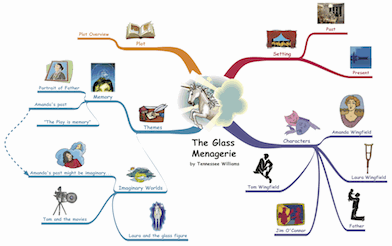 |
| Mind Maps can be as simple or as complicated as you would like to make them! |
So that was a brief overview on Mind Mapping and I hope that it was useful. My next blog post in this series will be about packages that help with reading and writing.










No comments: